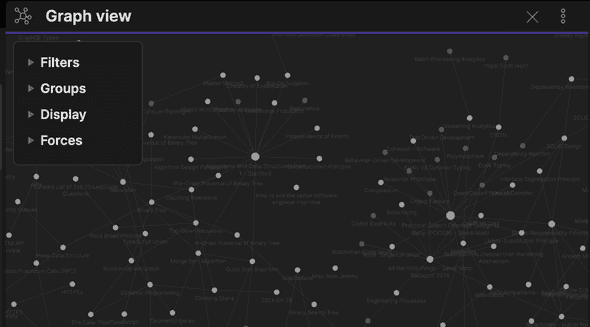My Learning Workflow for 2022
December 31, 2021
I’ve been working through a course on Coursera recently, and it’s been a great opportunity to reflect on where I am in the “meta” of learning. This post walk throughs my current workflow before diving into the context behind it.
1. The Workflow
The workflow is loosely based on Zettelkasten, with a little thrown in from a “Learning to Learn” course I audited last year. I’m currently using two tools: Obsidian for note-taking, and Anki for testing myself / spaced-repetition. More on these in later sections.
My Obsidian knowledge base is about 6 months old (I’ve yet to migrate my older knowledge base) and looks like this, with a few top level folders:
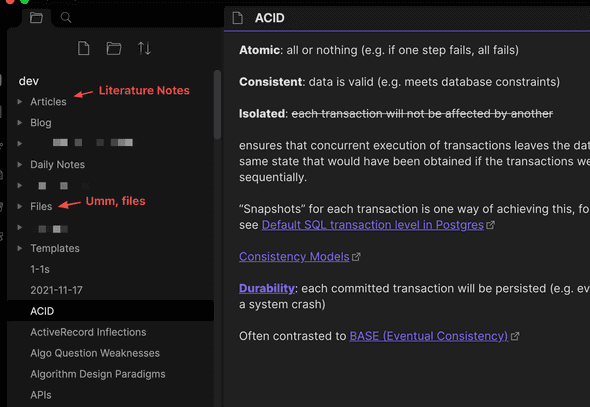
- Articles - where I store my literature notes (explained later). I named it “articles” since it was shorter, which makes it easier to add a note via Obsidian’s quick switcher:
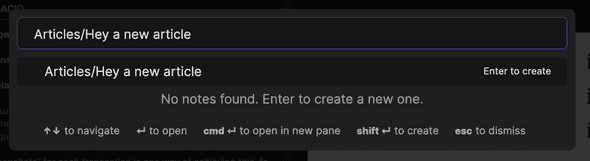
- Files - let me state the obvious that files go here, it just makes my root directory cleaner. I don’t bother with subfolders, relying on the backlinks (connections) to find stuff. There’s a useful setting to automatically add all pasted files to this folder:
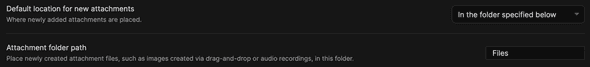
- Blog - is where I record ideas for posts and start drawing connections with the rest of the knowledge base. (Fun aside, this post was brewed 🍺 in Obsidian!)
- Templates and Daily Notes are plugin-related, and mostly for what they say (though I still ended up doing most of my journalling in Notion)
- The rest of the folders are mostly there from earlier experiments, I will move the stuff out of there… someday 🏃.
- All other notes (“permanent” notes) go into the root directory, yay!
And the workflow for this course was:
- Start a literature note in Articles for general note-taking
- While taking literature notes, create placeholder notes (or link to existing notes) for individual concepts that seem useful or I want to go deeper into:
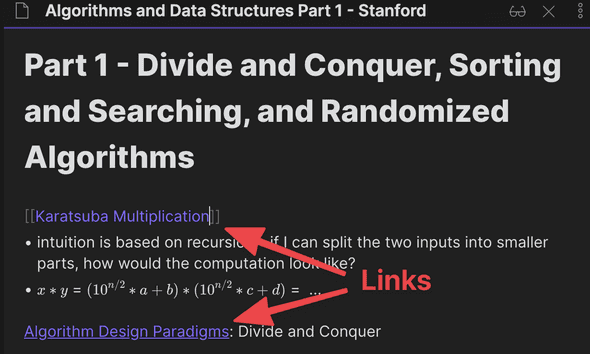
- When I want to internalise something (happens often after failing a weekly assignment 😆), I create a question and sync Anki flashcards via this plugin (having a bit of issues rendering Latex though):
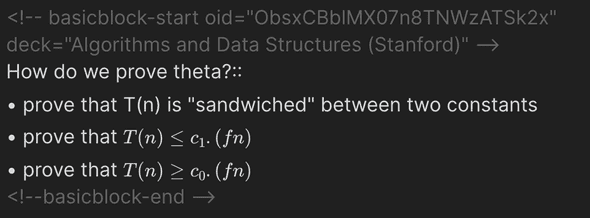
- Occasionally I’ll revise the flashcards, either via the Anki desktop app or the web app on mobile (good enough 🤷♂️ there are other options)
2. The Context
Next I’ll go deeper into my influences.
Zettelkasten
This is a system of note-taking often mentioned together with Niklas Luhmann, who had a massive knowledge base (some say 90,000 index cards) and credited the system for helping him write prolifically. He wrote more than 70 academic books and nearly 400 scholarly articles! (Update: I did a deeper dive on Zettelkasten here.)
After multiple failed attempts at starting a hierarchical knowledge base, I’ve found elements of this approach freeing. Previously, I often got stymied by categorisation - what title should I give this note so it’s searchable? Which folder should it go into? Should I be using a tag instead?
Now much of this pain is gone, as I eschew traditional hierarchy (deeply nested folders), favouring smaller, “atomic” notes with connections between them (graphs). I think this maps a lot closer to the brain - after all, we draw metaphors or parallels from other disciplines, and may find ourselves often having to recategorise information (especially when learning something new).
A related workflow I’ve adopted is a “pre-processing” step of first taking “literature notes” before converting to “permanent” notes.
Tool of Choice: Obsidian
I first attempted to maintain a Zettelkasten knowledge base in Notion, because:
- One-app-to-rule-them-all: I was already using it as a goal setting and project management tool.
- It had a mobile app, web clipper and a pleasant UX.
- You could (tediously) link various pages together, and they later introduced backlinks.
Ultimately, I moved over to Obsidian, which had less polish but was better in one crucial aspect; it was easier to adopt a Zettelkasten-influenced system:
- Building connections between notes was trivial (two square brackets), while it took a few seconds to just to search for or create a new note in Notion.
- Searching for a note was much faster, because it’s local first and there is a keyboard shortcut to search by title (Notion defaults to including page text, which slows down search considerably).
What Obsidian also had going for it:
- Notes are stored as markdown files; which I thought might be easier to work with if I ever wanted my knowledge base to be public (i.e. a digital garden). My blog also uses markdown files, which made conversion pretty straightforward and automatable.
- has a burgeoning plugin system, in particular I wanted to be able to do spaced repetition (see next section).
- Local-first (fast, private) and E2E encryption if you pay for their sync service.
Other tools I’ve tried:
- Roam - arguably one of the first movers in “graph” knowledge bases, but was clunky when I first tried it plus it got expensive.
- Remnote - has built in spaced repetition (see next section) but I found setting up repetition to be a bit unintuitive, and it had no mobile app.
Learning How to Learn (Coursera)
This was a Coursera course I audited last year, and while it felt a bit disjointed, I had a lot of useful takeaways, in particular:
- not actively thinking about a problem can actually help you come up with solutions (diffuse thinking)
- testing yourself + space repetition is super effective, better than blindly re-reading notes etc.
- use memory techniques to help understand and remember: chunking, analogies and metaphors
- exercise and sleep help you think better
How I’ve tried to apply this:
- learnt to appreciate doing “nothing”, especially when working on a problem requiring creative thinking
- wrote questions and used an Obsidian plugin to sync them to Anki (a spaced repetition tool), so I could test myself with spaced repetition. (The “tried” qualifier is important, as in practice this has required quite a lot of effort and discipline 😊)
Growth Mindset
This doesn’t manifest in the workflow or the tools I use, but it’s had a massive influence in my learning journey last year. I had watched short videos on having a growth mindset before, but it was only after reading Carol Dweck’s book that I started internalising it.
Self-doubt has been a constant struggle for me the past few years, and it sometimes manifests as bouts of “why bother if I’m not cut out for it”, i.e. a fixed mindset. Going deeper in the topic via the book has helped me become more aware of my fixed mindsets, and enabled me to action on it. I regret not reading it earlier.
The fixed mindset reared it’s head a few times over the course. At the beginning, I had contemplated giving up after struggling to understand some big-Oh proofs. Most recently, I struggled with self-confidence after failing the weekly problem assignment. Thankfully, I stuck with it, mostly on the thinking of “well, at least I’ll learn something”. There was some personal vindication when I realised I was able to solve all of the questions in the final exam (albeit I still had to take it twice, due to some misreading and miscalculation).
It’s not a perfect book by any means - I’ve found it repetitive and generalising at times - but it’s been more effective at helping me apply the concepts than watching explainer videos or reading articles.
3. Cautious Optimism
My knowledge base is still pretty small, it will be interesting to see whether this still holds up over time, especially as I start taking more courses and learning more things at work. I’m also not very disciplined with regularly going through the base to build connections, but I think that’s also part of it’s beauty - minimal process and mental overheads. Let’s see how the rest of the year pans out!
What’s your learning workflow?
Psst - if this was useful, consider sponsoring a coffee (or sushi) for me 🙇♂️: